22.4.1 Specifying CSS options at project set-up time
When you start a new HTML or XML project, you can specify some CSS file options at set-up time; see §13.2.2 Choosing set-up options for an HTML or XHTML project. (For HTML-based Help, you must specify these options in a configuration file.)
Figure 22-1 shows the CSS portion of the Set Up HTML/XML Project dialog. However, once you have set up your project, to change any of these CSS options you must edit the [CSS] section of the configuration file; see §22.4.2 Specifying CSS options in a Mif2Go configuration file.
Figure 22-1 CSS set-up options
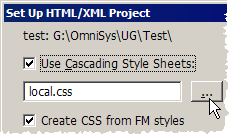
To use CSS for your output, check Use Cascading Style Sheets. By default, Mif2Go looks in the project directory for a CSS file named local.css. You can specify a different file name, or browse for a different file and location. To change this option in the configuration file, see §22.4.3 Designating and locating a CSS file.
To have Mif2Go generate a CSS file for you based on the formats in your document, check both Use Cascading Style Sheets and Create CSS from FM styles. By default, Mif2Go names the new CSS file local.css and places it in the project directory. You can specify a different file name and location. To change this option in the configuration file, see §22.4.4 Directing Mif2Go to generate a CSS file.
To defer CSS file selection until run time, uncheck Create CSS from FM styles, and check only Use Cascading Style Sheets. However, you must also edit settings in the configuration file; see §22.4.2 Specifying CSS options in a Mif2Go configuration file. You cannot fully specify this option in the Set Up dialog. When you defer CSS file selection, Mif2Go ignores whatever was specified in the Set Up dialog for CSS file name and location. See §22.6.1 Selecting a CSS file at run time.
To avoid using CSS at all, uncheck both checkboxes.
By default, when you set up a new HTML or XML project, Mif2Go does the following:
• Specifies that CSS will be used for the output.
• Names the CSS file local.css.
• Creates local.css in the project directory, if a file of that name is not already present.
• Bases the content of local.css on the formats in your FrameMaker document.
If you make no changes in the Set Up HTML/XML Project dialog to the options shown in Figure 22-1, your configuration file will contain the following values:
> 22 Setting up CSS for HTML > 22.4 Specifying CSS file and link options > 22.4.1 Specifying CSS options at project set-up time
